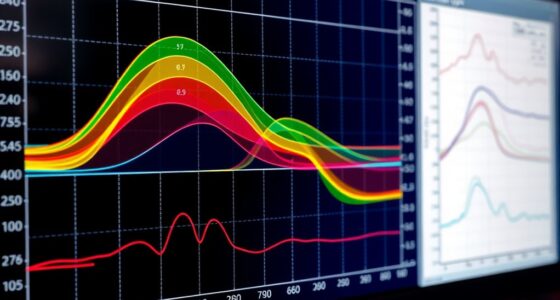Understanding your battery’s state of charge tells you how much energy it currently holds, while the state of health indicates how much capacity it has lost over time due to aging and usage. As your battery ages, its capacity gradually decreases, affecting performance and runtime. Monitoring these metrics helps you decide when to recharge or replace the battery to keep your device running smoothly. Keep exploring to get more tips on maintaining your battery’s health and longevity.
Key Takeaways
- State of Charge (SoC) indicates the current level of battery charge, similar to a fuel gauge, expressed as a percentage.
- State of Health (SoH) reflects the overall capacity and performance of a battery compared to its original, indicating aging and degradation.
- SoC varies during use, showing real-time charge levels, while SoH remains relatively stable until significant aging occurs.
- Monitoring SoH helps determine when a battery needs replacement to maintain device performance.
- Understanding both SoC and SoH enables better battery management, prolonging lifespan and optimizing device usage.

Have you ever wondered what your device’s battery health really means? Understanding this can help you make smarter choices about how you use and care for your gadgets. At its core, battery health refers to how well your battery can hold and deliver power compared to when it was new. One of the key indicators here is battery capacity, which measures the amount of charge your battery can store. Over time, as you use your device, this capacity gradually decreases. This decline results from a natural process called wear, mainly caused by repeated charging and discharging cycles. Each time you fully charge and then drain your battery, you complete a charging cycle. While your device might not need to go through a full cycle every time—it could be a partial charge—it still contributes to the overall number of charging cycles your battery can handle.
Battery health indicates how well your device retains power, decreasing over time with usage and charging cycles.
Most batteries are rated for a certain number of charging cycles before their capacity drops considerably. For example, a typical smartphone battery might be rated for about 300 to 500 cycles. After reaching this limit, you’ll notice that your device doesn’t last as long on a single charge as it used to. The battery’s ability to hold a charge diminishes, and you might find yourself needing to charge more often or experiencing unexpected shutdowns. This reduction in battery capacity doesn’t happen overnight; it’s a gradual process that signals the aging of your battery’s health.
It’s important to understand that charging cycles aren’t the only factor affecting your battery’s lifespan. Factors like temperature, charging habits, and how often you let your device’s battery drain to zero also play a role. For instance, exposing your device to high heat can accelerate battery wear, reducing overall battery capacity faster. Similarly, frequently topping up your battery from 20% to 80% instead of letting it drain completely can extend its lifespan, as partial charges are less stressful for the battery than full cycles. Additionally, understanding battery degradation can help you better anticipate and manage your device’s performance over time.
Keeping an eye on your battery’s health can help you decide when it’s time for a replacement or when to adjust your charging habits. Many devices and operating systems now include tools that show your battery’s current capacity and how many charging cycles it has undergone. By understanding these metrics, you can better maintain your battery’s health, prolong its life, and ensure your device performs at its best. After all, a healthy battery means better device performance and fewer frustrations down the line.
Frequently Asked Questions
How Does Temperature Affect Battery State of Charge and Health?
Temperature critically influences your battery’s state of charge and health through thermal effects. When it’s too hot or cold, it alters chemical reactions inside, causing faster degradation or reduced capacity. High temperatures accelerate aging, while cold temperatures limit chemical activity, lowering charge levels temporarily. Keeping your battery within an ideal temperature range ensures stable chemical reactions, prolongs its lifespan, and maintains dependable state of charge.
Can a Battery’s State of Health Improve Over Time?
Yes, a battery’s state of health can improve over time through capacity recovery, especially if it’s been affected by battery aging or temporary issues like deep discharges. Proper charging practices, reducing extreme temperatures, and avoiding over-discharge help your battery regain some capacity. While full recovery isn’t always possible, these steps can extend its lifespan and improve overall performance, making your battery more reliable longer.
What Are the Signs of Declining Battery Health?
You might notice your battery isn’t performing like it used to—longer charging times or unexpected shutdowns could be signs of declining health. Pay attention to your charging habits and consider battery calibration to maintain accuracy. If your device seems to struggle holding a charge or drains faster, it’s time to think about replacing or servicing your battery, ensuring peak performance and longevity.
How Accurate Are Smartphone Battery Health Indicators?
Smartphone battery health indicators give you a rough idea but aren’t always accurate. They rely on smartphone diagnostics and sometimes need battery calibration to improve precision. Over time, these indicators can become less reliable, so it’s good to periodically calibrate your battery by fully charging and discharging it. Keep in mind, for the most accurate info, consult manufacturer tools or professional diagnostics rather than solely trusting built-in indicators.
Does Frequent Fast Charging Impact Battery Longevity?
Frequent fast charging can accelerate battery degradation over time, impacting your device’s longevity. Rapid charging generates more heat, which stresses the battery and speeds up capacity loss. Your charging habits matter; limiting fast charges and avoiding full discharges help preserve battery health. If you want your battery to last longer, try to use slower charging methods when possible and keep the charge level between 20% and 80%.
Conclusion
By mastering the mysteries of your battery’s charge and health, you maintain its maximum performance and prolong its lifespan. Remember, regular checks and proper care keep your device dependable and durable. Stay savvy by staying vigilant, ensuring your battery’s best behavior. Simplify your smartphone’s service by staying aware, attentive, and active. With consistent care, you’ll confidently conquer charges, control health, and continue to connect without concern.