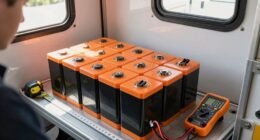Installing batteries is simple once you know the steps. First, identify the battery type your device needs, like AA or 9-Volt. Next, locate the battery compartment, often marked with symbols on the back or sides. Open it carefully, check for the positive (+) and negative (-) terminals, and insert the batteries accordingly, ensuring they fit snugly. For coin batteries, align them with the marked side and close the compartment securely. Finally, remember to inspect for corrosion and follow storage guidelines to extend battery life. There's even more to discover about maintaining your devices effectively.
Key Takeaways
- Identify the correct battery type and orientation using markings in the device and on the battery itself.
- Open the battery compartment by locating the clasp or sliding mechanism, ensuring access to the terminals.
- For AA, AAA, C, and D batteries, insert with the negative end against the spring; check for proper alignment.
- For 9-Volt batteries, align connectors at a 30-degree angle, press down firmly to secure them in place.
- Close the compartment securely after installation and regularly inspect for corrosion or damage.
Battery Types and Identification

When you need to replace a battery, it's essential to know the different types and how to identify them. Common batteries like AA, AAA, C, D, and 9-Volt each have unique sizes and terminal configurations.
For instance, AA batteries are cylindrical, featuring a flat negative end and a raised positive end. In your battery compartment, you'll find the size printed on the door or inside, helping you pick the right type.
Coin and button batteries are small and round, often used in watches, with a marked positive side for easy identification.
If you're ever unsure, check the device manual or look for markings inside the battery compartment, as this can save you from unnecessary trial and error.
Locating the Battery Compartment

To locate the battery compartment, start by checking for small battery symbols that indicate the correct orientation.
You'll usually find the compartment on the back, bottom, or sides of the device, often secured with a clasp or sliding cover.
If you're unsure, the user manual can guide you with diagrams and instructions to help you open it easily.
Identifying Battery Symbols
Battery compartments can often be identified by small symbols that guide you in inserting batteries correctly. Look for the familiar + and – signs, which indicate the positive terminal and negative terminal positions.
These symbols are essential for successful battery replacement, ensuring you place the batteries in the right orientation. If the markings are unclear or missing, don't hesitate to rely on trial and error to find the proper setup.
You might also find battery size information printed on the compartment door or inside, helping you choose the right type. Always consult your device's user manual for diagrams or additional guidance on understanding these symbols, making your battery installation process smoother.
Common Compartment Locations
Finding the battery compartment can be straightforward if you know where to look. Typically, you'll find the battery tray on the back, bottom, or sides of your device.
Look for small battery symbols or the + and – signs, which indicate the orientation of the device's battery. Many compartments feature sliding doors or clasps for easy access, making battery replacement a breeze.
If you're uncertain, check the user manual—it usually has diagrams pinpointing the exact location of the compartment door and provides installation instructions.
In compact electronics, hidden compartments may require a bit more inspection. Finally, look for size markings on the compartment door to identify the right battery size needed for your device.
Installing AA, AAA, C, and D Batteries

When you're ready to install AA, AAA, C, or D batteries, start by identifying the positive and negative terminals on both the batteries and your device.
Make sure to insert the batteries correctly, with the flat negative end against the spring and the positive end snapping into place.
Always check the device for size markings to confirm you're using the right battery type before proceeding.
Identify Battery Orientation
Identifying the correct battery orientation is essential for ensuring your device works properly.
Start by checking the battery terminals on both the batteries and the device. Look for the positive (+) and negative (-) markings; this will help you identify battery orientation accurately. Insert the flat negative end of the battery against the spring inside the compartment, making sure the positive end snaps securely into place.
If your device requires multiple batteries, alternate the orientation, placing them positive to negative. If there aren't clear markings in the battery compartment, consult the user manual for diagrams that show the proper orientation.
Regularly inspect the compartment for any signs of corrosion or damage that could affect performance.
Insert Correctly
To guarantee your device operates efficiently, it's crucial to insert AA, AAA, C, or D batteries correctly. Start by identifying the positive (+) and negative (-) terminals on both the battery and the device. Insert the flat negative end against the spring inside the compartment, ensuring the positive end snaps securely into place. If your device needs multiple batteries, alternate their orientation to prevent misalignment, as this can cause damage or leakage. Always consult the device's battery compartment door or manual for specific guidance. Regularly check for corrosion and remove batteries if the device won't be used for a while.
| Terminal Type | Description |
|---|---|
| Positive | Larger terminal (+) |
| Negative | Smaller terminal (-) |
| AA | Common household battery |
| AAA | Smaller than AA battery |
| C/D | Larger batteries for devices |
Check Device Compatibility
Checking your device's compatibility with the right battery type is essential for peak performance.
First, identify if your device needs AA, AAA, C, or D batteries; this information is usually printed on the battery compartment door or inside.
Once you know the correct battery type, verify you align the flat negative end with the spring in the compartment while the raised positive end should snap into place securely.
If your device requires multiple batteries, alternate the orientation of positive and negative ends to avoid misalignment, which can lead to damage or leakage.
Regularly check for any corrosion in the battery compartment, as this can affect the performance and lifespan of your device.
Always consult the user manual for specific instructions if needed.
Installing 9-Volt Batteries

When you're ready to install a 9-volt battery, start by locating the male and female connectors on both the battery and the device. The smaller snap is the male connector, while the larger one is female.
Hold the battery at a 30-degree angle to properly align the connectors. Press down firmly on the battery while pushing it in to make sure it snaps on the top securely.
If you run into any trouble, check that the snaps are aligned correctly and not too tight; gentle wiggling can help.
Once the battery's in, don't forget to replace the cover securely, confirming that everything's held firmly in place for peak performance.
Inserting Coin and Button Batteries

Inserting coin and button batteries can seem tricky, but it's straightforward once you know the steps. First, locate the battery compartment and open it carefully, looking for a sliding mechanism or clasp. Next, identify the positive side of the battery, which is usually marked with a (+). Align this side with the corresponding terminal in the device. If there's no clear marking, consult your user manual for guidance.
Here's a quick reference table:
| Action | Description |
|---|---|
| Open Battery Compartment | Find and operate the clasp or slide |
| Identify Positive Side | Look for the (+) marking |
| Insert Battery | Align the positive side with terminal |
| Close Compartment | verify it snaps shut securely |
Safety Tips and Maintenance

To guarantee your devices function safely and efficiently, it's essential to follow a few key maintenance tips.
Always consult the manufacturer's instructions for proper battery installation to avoid damage. Regularly inspect battery compartments for signs of corrosion or damage. If you notice any issues, clean them promptly to maintain peak performance.
When you're not using a device for an extended period, make certain to remove the batteries to prevent leaks and corrosion. Store batteries in their original packaging or plastic containers, away from heat sources, to minimize the risk of leaks.
Finally, remember to dispose of batteries according to local regulations to avoid environmental hazards and guarantee safe handling.
Following these safety tips will help prolong the life of your devices.
Reader Feedback and Resources

Understanding how to properly install batteries can greatly enhance your experience with various devices. Reader feedback highlights that many users appreciate clear explanations of battery types and installation methods, which helps them successfully replace batteries.
For instance, Veronica White noted the absence of direction markings for 9-volt batteries but valued the clarification on connector types. The article, authored by Marvin Woo and Devin McSween, combines expertise to guarantee you receive accurate, practical information.
Additionally, don't miss out on the resources available to you, like trending articles and a weekly how-to sign-up option, designed to expand your knowledge on battery installation and related topics. Your feedback is essential, so keep sharing your thoughts to help improve future guides!
Frequently Asked Questions
How Do You Put Batteries in a Device?
To put batteries in a device, start by checking the battery compartment for the type and polarity needed.
For AA or AAA batteries, place the flat negative end against the spring and align the positive end with the marked terminal.
If you're using a 9-Volt battery, hold it at a slight angle and press down firmly.
Don't forget to inspect for corrosion and consult the manual if you're unsure about the installation.
How to Put in Batteries Correctly?
To put in batteries correctly, start by identifying the positive (+) and negative (-) terminals on both the battery and the device.
For standard batteries, press the flat negative end against the spring in the compartment, then secure the positive end.
For 9-Volt batteries, align the snaps at a slight angle before pushing down.
Always check for corrosion and refer to the device manual if you're unsure about terminal orientation.
How to Make a Battery Step by Step?
Ever wondered how you could create your own battery? Start by choosing the right materials—like copper and zinc for metals.
Next, mix an electrolyte solution with saltwater or vinegar. Carefully assemble the components, ensuring the metals don't touch.
Connect them to a circuit, designating the positive and negative terminals. Finally, encase everything in a protective layer.
With these steps, you'll have your very own homemade battery, ready to power your projects!
What Order to Put Batteries In?
When you're putting batteries in, start by checking the device for orientation markings.
For multiple batteries like AA or AAA, alternate their positions: place one positive end against the negative end of the next.
If it's a 9-Volt battery, connect the snap securely while holding it at a 30° angle.
For coin or button batteries, make certain the positive side faces the marked terminal.
Always double-check that everything's secure before closing the compartment.
Conclusion
Now that you know how to put batteries in various devices, you can keep your gadgets powered up with ease. Did you know that nearly 3 billion batteries are sold in the U.S. every year? That's a lot of power! By following these simple steps and safety tips, you'll guarantee your devices run smoothly and last longer. Don't forget to recycle your used batteries, too, as it helps protect the environment while keeping your tech charged!