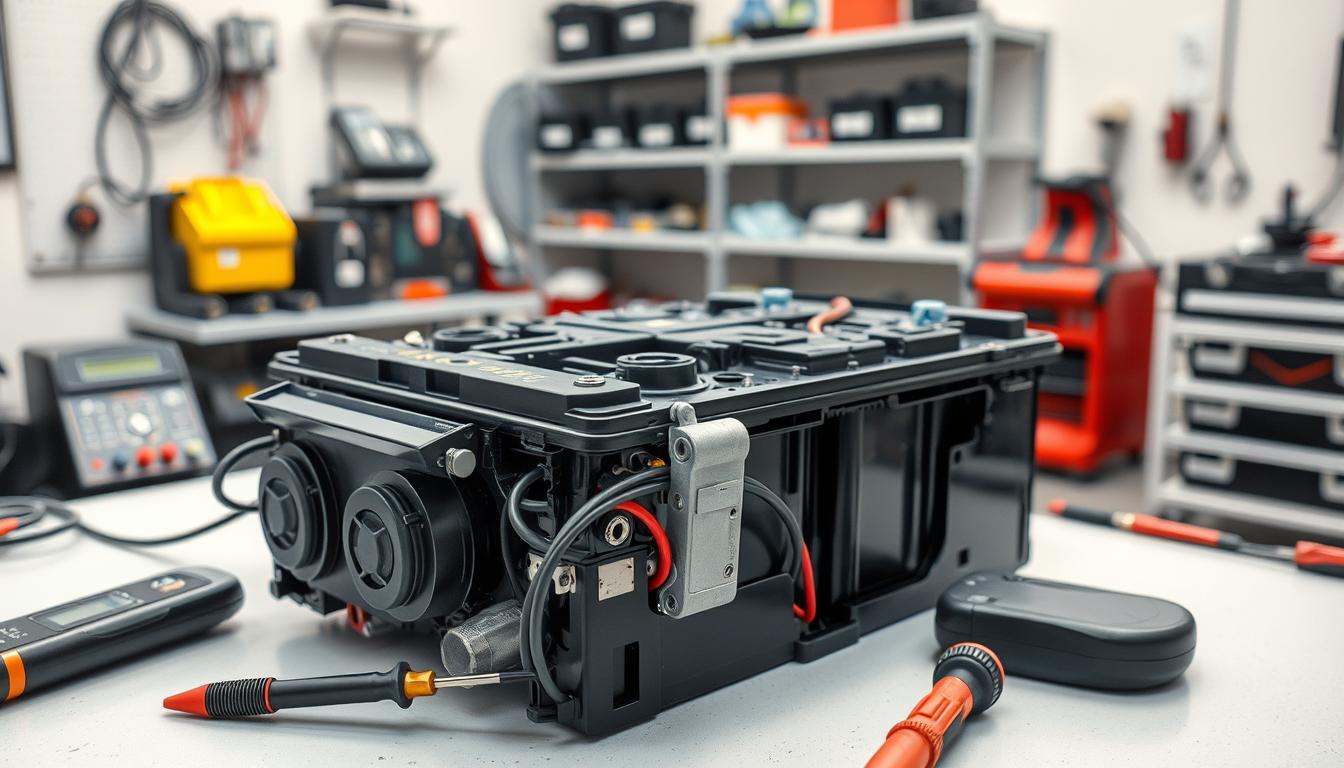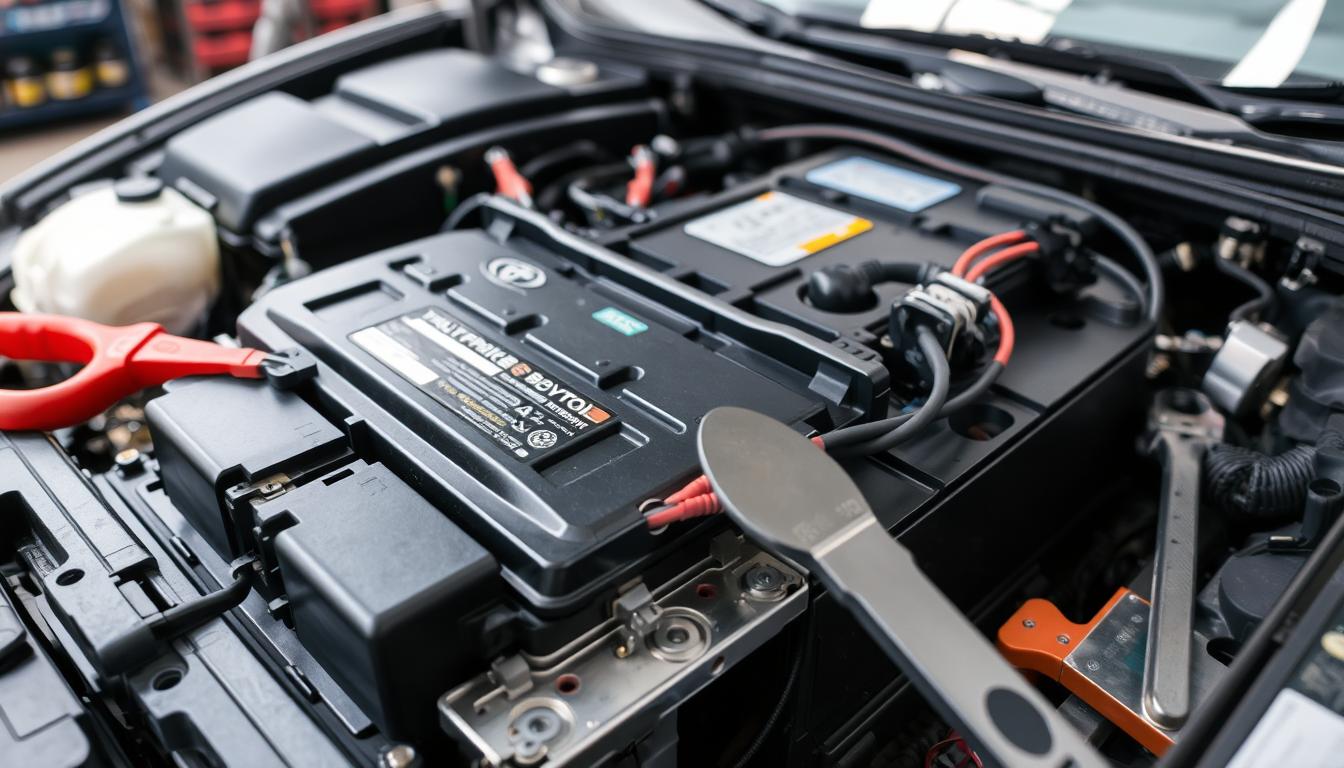Did you know that new laptop batteries typically cost between $100 to $150? This financial burden can be mitigated through the process of laptop battery reconditioning, which can save you approximately 25 to 50 percent of the retail cost for a new battery1. By exploring battery reconditioning, you not only improve battery life but also extend laptop battery lifespan, allowing your device to serve you longer without the need for an expensive replacement.
In this guide, you will uncover everything you need to know about reconditioning your laptop’s battery. From understanding the process itself to the tools required, we aim to help you revitalize your device, giving it a new lease on life while being mindful of both your budget and the environment.
Key Takeaways
- New laptop batteries can be costly, making reconditioning a financially savvy choice.
- Battery reconditioning may save you 25-50% compared to purchasing a new battery.
- Improper handling of Lithium-Ion batteries can lead to hazardous situations.
- Knowing when to recondition versus replace is key to effective battery management.
- Regular maintenance can significantly improve battery lifespan.
- The right tools make the battery reconditioning process smoother and more efficient.
Understanding Laptop Battery Reconditioning
Battery reconditioning is an essential process for those looking to extend the life and efficiency of their laptop batteries. It involves techniques aimed at restoring a battery’s functionality, which can lead to better performance overall.
What is Battery Reconditioning?
Battery reconditioning refers to the practice of rejuvenating a battery’s capacity and functionality, effectively revitalizing its operational capabilities. This process can include fully discharging and recharging the battery multiple times to recalibrate the cells. Techniques may differ based on the battery type, such as desulfation and equalization charging for lead-acid batteries, or balancing cells for lithium-ion batteries2.
Why Recondition Your Laptop Battery?
Reconditioning your laptop battery offers several advantages. For one, it can lead to significant cost savings by extending the lifespan of your existing battery rather than purchasing a new one2. This process also contributes to environmental sustainability by reducing waste and minimizing the need for new battery production3. Furthermore, reconditioning can restore a battery’s original capacity, making it an effective way to maintain performance3.
Signs Your Laptop Battery Needs Reconditioning
Recognizing the signs that your battery requires reconditioning is crucial for maintaining optimal performance. Typical indicators include reduced run time, slow charging, and unexpected shutdowns due to battery efficiency drops3. If your laptop battery exhibits unusual overheating or physical damage, these may also point to the need for restoration to revive laptop battery performance2.

Tools Required for Battery Reconditioning
Reconditioning a laptop battery involves a range of specialized tools that ensure you carry out the process safely and effectively. Having the right equipment is crucial for yourself and the health of the battery. Below are essential tools for battery refurbishing, along with recommended battery brands that can result in optimal performance.
Essential Tools for the Process
To successfully recondition your laptop battery, you will need:
- Flat blade screwdrivers
- Spudger
- Side cutters
- Utility knife
- Multimeter for checking the voltage
- Gloves for safety while handling cells
Ensure that you approach the task carefully, as improper handling of lithium-ion batteries can lead to overheating, swelling, explosion, or fire due to their high energy content4. Additionally, lithium-ion battery packs should always be deconstructed using the right tools to avoid damaging the cells and their protection circuitry4.
Recommended Brands and Products
When it comes to battery refurbishing, using high-quality parts significantly enhances performance. Some of the recommended battery brands include:
- NewerTech for older models
- Panasonic for compatibility with various systems
These brands often come with battery packs that contain good-quality cells and protection circuits, including balance circuits and thermistors for monitoring temperature5. Be cautious as lithium-ion batteries typically consist of soldered cells, making the reconditioning process delicate5.

By ensuring you have the necessary tools for battery reconditioning and selecting reliable brands, you can pursue battery refurbishing with confidence and maximize the life of your laptop battery.
Step-by-Step Guide to Recondition Your Laptop Battery
Reconditioning your laptop battery can effectively bring it back to life. This process involves a few critical steps that you can follow to ensure optimal results. Understanding these steps is essential to successfully recondition old laptop batteries and extend laptop battery lifespan.
Initial Preparations
Before diving into the reconditioning process, it is crucial to perform some initial preparations:
- Turn off your laptop and unplug it from any electrical source.
- Carefully remove the battery from your laptop.
- Inspect the battery contacts for dirt and debris, and clean them if necessary.
- Ensure your workspace is clear and organized to prevent any unintentional damage.
The Reconditioning Process
The core of DIY battery reconditioning lies in the discharge and recharge cycle:
- Fully discharge the battery by using your laptop until it shuts down completely.
- Next, recharge the battery to 100% without interruptions.
- Repeat this cycle three to five times to rejuvenate the battery. Regular cycles can potentially extend the overall lifespan of your battery6 and7.
Post-Reconditioning Tips
After you have successfully reconditioned your battery, monitoring its performance is paramount:
- Keep track of the charging cycles to observe any enhancements.
- Store your laptop in a cool environment to avoid overheating.
- Maintain optimal charge levels between 20% and 80% whenever possible, as this practice can significantly help to extend laptop battery lifespan.

Benefits of Laptop Battery Reconditioning
When considering the advantages of laptop battery reconditioning, you will find numerous benefits that enhance both your wallet and your device’s health. Reconditioning can lead to significant cost savings, amplify your laptop’s performance, and help the environment by minimizing waste.
Cost Savings Compared to New Batteries
Opting for battery reconditioning instead of purchasing a new battery can result in substantial cost savings. The expense of new laptops and batteries can strain your budget, especially for high-end models. By reconditioning, you extend the life of your existing battery and avoid these financial pressures.
Environmental Advantages
Another key benefit lies in the environmental advantages of reconditioning. Every year, millions of batteries are discarded, contributing to the growing problem of e-waste. By reconditioning your laptop battery, you contribute to sustainability efforts and help reduce pollution caused by battery disposal. This small step greatly impacts your ecological footprint.
Improved Laptop Performance
A reconditioned laptop battery can significantly increase its battery performance. With proper reconditioning, batteries can regain lost capacity and efficiency, allowing your device to function optimally for longer periods. Many users report extended battery life, achieving up to 6 hours or more of usage, which reduces the frequency of charging cycles8. This improvement not only enhances user experience but also prolongs the overall lifespan of your laptop.

The myriad benefits of reconditioning your laptop battery underscore the importance of this often-overlooked practice, making it a prudent choice for both performance and the planet9810.
Common Myths About Laptop Battery Reconditioning
When it comes to laptop battery reconditioning, numerous common myths often cloud the understanding of what really works. These battery reconditioning misconceptions can lead users to have unrealistic expectations or follow detrimental practices.
Debunking Popular Misconceptions
One prevalent misconception is that you can restore all battery types to their original capacity. In reality, not all batteries respond equally to reconditioning, especially modern lithium-ion variants. Moreover, some users believe that leaving their laptop plugged in overnight is harmless, but that can lead to a “trickle charge,” causing the battery to wear out more quickly11. There’s also the myth that draining a battery to 0% before recharging is necessary. Modern lithium batteries can be charged at any level without significant impact11.
Clarifying the Science Behind Reconditioning
Understanding the actual science involved in battery function is essential for making informed decisions. For instance, lithium-ion batteries typically maintain 80% of their capacity after 1000 charge cycles, allowing for extensive use without immediate replacement12. It’s crucial to note that while batteries can degrade over time, proper care can prolong their life. Standard high temperatures can cause irreparable damage, reinforcing the need for heat management13. Additionally, users should realize that a battery replacement can often enhance a device’s lifespan rather than necessitate a new purchase11.

| Myth | Fact |
|---|---|
| Draining to 0% is essential | Modern lithium batteries can be charged at any level11. |
| Freezing batteries increases lifespan | This is not effective for lithium-ion batteries. |
| Leaving plugged in is safe | It can result in trickle charge and faster wear11. |
| All batteries can be reconditioned to original capacity | Only certain battery types respond well to reconditioning. |
When to Seek Professional Help
Your laptop battery is crucial for optimal performance and longevity. Sometimes, you may encounter situations where professional help is essential. Understanding the signs that indicate a need for expert consultation can save you time and money in the long run.
Signs You Should Consult an Expert
If your laptop battery shows severe symptoms, it may be time to consult an expert. Look out for signs like quick charge depletion, inability to charge beyond a certain percentage, and battery swelling. These issues may stem from internal damage and attempting DIY repairs could be risky14. Overheating during charging is another critical sign that indicates it’s time to seek professional assistance15. When you notice a blinking or non-lit battery indicator LED, this could signal a malfunction that necessitates a professional assessment16.
Finding a Professional Battery Reconditioning Service
To find a reliable battery reconditioning service, do thorough research. Look into local options and review customer feedback to ensure they have a good reputation. It’s advisable to check for services that offer warranties on their work. Professional battery installation services typically come with a one-year parts and 30-day labor warranty, ensuring peace of mind14. Consulting an expert can provide valuable insights into the feasibility of reconditioning your specific battery and could extend the life of your laptop significantly.

Maintenance Tips for Prolonging Battery Life
Maintaining your laptop battery is essential for ensuring optimal performance and a longer lifespan. To get the most out of your device, you should implement effective battery maintenance tips and follow best practices for battery care.
Best Practices for Everyday Use
To prolong battery life, it is crucial to adopt habits that protect your laptop’s battery from stress. Most modern laptops utilize lithium-ion batteries, whose capacity naturally declines due to age, usage, and environmental conditions17. Here are some best practices:
- Avoid extreme temperatures: Keep your laptop cool and store it away from direct sunlight.
- Optimal usage conditions: Use your laptop on a hard, flat surface to enhance airflow.
- Monitor battery health: Utilize software tools like Windows Battery Report or BatteryCare to track performance17.
Proper Charging Habits
Charging methods significantly influence battery longevity. Charge your laptop battery when it drops below 20% and disconnect it once it reaches 80%. Keeping your battery in this range helps mitigate degradation18. Your lithium-ion battery can handle around 500 full charge cycles, but managing each charge carefully is vital18.
Furthermore, letting a battery discharge to 50% before recharging counts as only half a cycle18. It’s equally important not to overheat the battery; excessive heat can lead to irreversible damage18. If you plan to store your laptop for an extended period, adjust the charge to about 50% to maintain battery integrity18.

Understanding Laptop Battery Types
Understanding the various laptop battery types is crucial for maintaining your device’s performance and longevity. The two main types you will encounter are lithium-ion and nickel-metal hydride (NiMH) batteries, each with distinct characteristics and benefits.
Differences Between Lithium-ion and NiMH Batteries
Lithium-ion batteries are the most common and widely used varieties due to their higher energy density, longer lifespan, and lower weight, making them ideal for laptops19. In contrast, NiMH batteries are heavier and prone to memory effect, requiring full discharges to maintain optimal performance. Signs of a failing laptop battery may include decreased battery life, slow charging times, overheating, and physical damage or swelling of the battery20. Knowing these differences is key to making informed decisions regarding battery replacements.
Choosing the Right Battery for Your Laptop
When choosing the right battery, consider the specifications of your laptop and the compatibility of various laptop battery types. It’s important to maintain the proper voltage and capacity to ensure your laptop functions effectively21. For example, a typical lithium-ion battery’s original capacity may start at around 4.4 AH, but can diminish over time19. Assessing your usage patterns, such as whether you often use the laptop while plugged in, can influence your choice in battery. Take care to regularly calibrate your battery, as this helps maintain performance and prevent premature wear21.

Warranty Considerations
Understanding warranty considerations is vital before you embark on the laptop battery reconditioning journey. Warranty policies can vary significantly between manufacturers and may influence your decision. Reading the warranty policy helps determine what is acceptable regarding reconditioning and warranty practices.
Can Reconditioning Void Your Warranty?
Reconditioning your laptop battery may indeed void the warranty, particularly if you open and tamper with the device without authorization from the manufacturer. Most warranties cover products for up to one year from the date of purchase22. If batteries are not charged for more than three months, this may jeopardize the warranty22. It is advisable to verify whether reconditioning practices are permitted under your specific warranty terms.
What to Know Before You Start
Before you start the reconditioning process, it’s prudent to contact the manufacturer for battery warranty information. Extended warranties, offered by many vendors, can extend coverage beyond the standard period22. In addition, ensure that specific care instructions regarding electrolyte levels and visual inspections are followed to maintain warranty status22. You may also want to consult repair services like Asurion, which provide a 1-year limited warranty for repairs and generally complete services efficiently23.

| Warranty Aspect | Description |
|---|---|
| Standard Coverage | Often covers products for up to one year from purchase. |
| Extended Warranty | Available to extend coverage beyond the manufacturer’s warranty. |
| Battery Storage | Warranty can be void if batteries are stored for more than 3 months without a freshening charge. |
| Service Records | Warranty applies to batteries with properly maintained service records. |
| Temperature Effects | Extreme conditions could void the warranty. |
| Pro-rated Warranty | Comes into effect after a limited period; factors include age, temperature, and maintenance. |
| Maintenance Instructions | Specific care instructions provided by Eastman Auto & Power Ltd. |
Understanding these aspects will help you make informed decisions and preserve your warranty while reconditioning your laptop battery2223.
Conclusion: Is Battery Reconditioning Right for You?
Deciding on battery reconditioning is an important choice that hinges on your laptop’s battery health and your specific usage patterns. If you notice signs of diminished efficiency without physical damage, opting for reconditioning could provide significant advantages. It’s noteworthy that reconditioning can extend a battery’s usable life by months or even years, contributing positively to your *battery maintenance decision*24. For instance, one case described a battery that endured over 300 cycles before reaching the end of its life25, affirming the importance of proactive care.
Making Your Decision
When evaluating whether to pursue this route, consider not only the battery’s performance indicators but also the financial implications. Reconditioning costs are typically a fraction of buying new batteries, making it a cost-effective solution you might prefer24. Look for common signs that indicate it’s time for reconditioning—such as overheating or reduced run time—as these are crucial to ensuring your laptop remains effective.
Final Thoughts on Battery Maintenance
Ultimately, thoughtful battery care plays a pivotal role in safeguarding your investment in a laptop. By implementing proper charging habits and recognizing when to recondition, you can maintain optimal performance while minimizing electronic waste as you navigate your *final thoughts on laptop care*24. A strategic approach to battery maintenance not only enhances lifespan but also keeps you connected without interruptions.