If your remote isn't working with new batteries, it could be due to a few common issues. First, check if the batteries are installed correctly; swapped polarity can cause a problem. Look for any dirt or corrosion on the battery contacts and clean them if needed. Also, obstructions between the remote and the TV's IR sensor can block signals. Sometimes, outdated firmware or internal malfunctions can interfere with functionality. A simple re-pair or factory reset might help as well. If you're stuck, there are more tips and tricks to explore for a quick solution!
Key Takeaways
- Ensure batteries are installed with the correct polarity, as incorrect installation prevents functionality.
- Check for corrosion or dirt on battery contacts, which can disrupt the power connection.
- Remove any obstructions blocking the TV's IR sensor to allow proper signal transmission.
- Update your TV's firmware, as outdated software may interfere with remote operation.
- If issues persist, consider performing a factory reset on the remote to resolve internal malfunctions.
Common Causes of Remote Failure
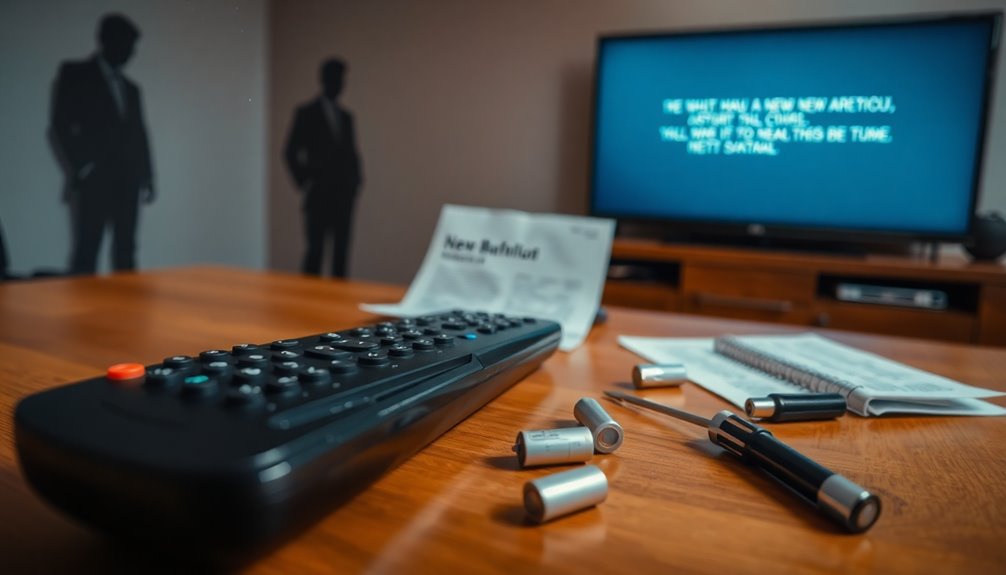
When your remote suddenly stops working, it can be frustrating. Even with new batteries, the issue might be due to incorrect installation in the battery compartment; verify the positive and negative ends are aligned properly.
Corroded battery contacts can also disrupt the power connection, leaving your remote unresponsive. Additionally, check for obstructions between the remote and the TV's IR sensor—something as simple as a decorative item can block the signal.
Outdated TV firmware might interfere with remote functionality as well, so confirm your software is up to date.
Finally, internal malfunctions within the remote's circuitry may require troubleshooting or even replacement, regardless of how fresh the batteries are.
Step-by-Step Troubleshooting Guide

If your remote isn't responding, don't worry—troubleshooting it can often be straightforward.
First, verify the new batteries are installed correctly by checking the battery polarity; the positive (+) and negative (-) ends must align.
Next, clean the battery contacts and the infrared (IR) sensor to remove any dirt or corrosion that could block the signal.
If your remote still won't work, follow the specific steps to re-pair the remote with your TV, as this may be necessary after replacing the batteries.
If issues persist, consider performing a factory reset on the remote to eliminate any internal malfunctions.
Importance of Battery Installation

Proper battery installation is essential for your remote to work effectively. The importance of verifying correct polarity can't be overstated; installing new batteries with reversed positive (+) and negative (-) ends will prevent functionality.
Make sure the batteries fit securely in the compartment to avoid loose connections that may cause intermittent power issues. Opting for quality alkaline batteries enhances reliability and longevity compared to rechargeable or manganese types.
Regularly inspect the battery terminals for signs of corrosion or damage, as these can disrupt the electrical connection. Finally, a little cleaning goes a long way—use a lint-free cloth to remove dust and debris that could interfere with proper battery installation.
Taking these steps ensures your remote operates smoothly.
Cleaning and Maintenance Tips

To keep your remote functioning at its best, regular cleaning and maintenance are essential. Follow these maintenance tips to guarantee peak functionality:
- Inspect the Battery Compartment: Regularly check for corrosion or debris that could disrupt the connection between the batteries and contacts.
- Use Safe Cleaning Agents: Apply vinegar or baking soda to clean any corrosion found on battery contacts, guaranteeing peak conductivity.
- Prevent Dust Buildup: Clean the remote's components, including the compartment cover, to avoid dust accumulation that may lead to signal disruption.
After cleaning, allow sufficient drying time to guarantee all contacts are completely dry before reinserting batteries.
Additionally, keep the remote away from interference sources like fluorescent lights to maintain performance. Regular cleaning is essential for optimal performance, similar to how air purifiers require maintenance to ensure their effectiveness.
Alternative Solutions for Remote Issues

Even with regular cleaning and maintenance, you might still face issues with your remote not working. Here are some alternative solutions to evaluate:
| Solution | Description | Action Needed |
|---|---|---|
| Inspect Battery Contacts | Check for corrosion or dirt in the compartment | Clean and replace batteries |
| Re-pair the Remote | If the connection is lost, try re-pairing | Hold Return and Play/Pause |
| Use Smartphone App | Download a remote app as an alternative | Connect to the same network |
| Check IR Sensor | Look for obstructions blocking the signal | Remove any blockages |
| Update Firmware | Visit the manufacturer's site for updates | Follow prompts for installation |
If issues persist, don't hesitate to contact customer support for assistance. Additionally, ensuring your remote is within the effective range of the IR sensor can help improve functionality.
Frequently Asked Questions
Why Is My Remote Not Working Despite New Batteries?
If your remote isn't working despite new batteries, there are a few things to check.
First, make sure the batteries are installed correctly, aligning the positive and negative ends.
Next, inspect the battery compartment for corrosion that might disrupt the connection.
Look for any obstructions blocking the remote's signal to the TV.
Finally, consult your user manual—some remotes need reprogramming after battery changes, or there might be an internal issue requiring a replacement.
Why Is My AC Remote Not Working Even With New Batteries?
If your AC remote isn't working even with new batteries, start by checking the battery installation.
Make sure they're in the correct position. Look for any corrosion or dirt on the battery contacts that could disrupt power.
Verify nothing's blocking the infrared signal between the remote and the unit. If it uses Bluetooth, confirm it's paired correctly.
Finally, try resetting the remote by removing the batteries and pressing all buttons before reinserting them.
Why Is My Now TV Remote Not Working With New Batteries?
If your NOW TV remote isn't working with new batteries, check a few things first.
Verify the batteries are installed correctly, with the right polarity. Look for dirt or corrosion in the battery compartment and clean it if needed.
Make sure nothing's blocking the infrared signal between the remote and the box.
If it still doesn't work, try resetting the remote and re-pairing it with the NOW TV box according to the manual.
Why Is My TV Suddenly Not Responding to the Remote?
If your TV's suddenly not responding to the remote, start by checking for obstructions.
Make certain there's nothing blocking the infrared sensor on your TV.
Next, verify the batteries are installed correctly, matching the positive and negative ends.
If you're using a Bluetooth remote, confirm it's still paired with your TV.
Finally, a software update might be needed; check the settings menu to see if any updates are available.
Conclusion
In the world of technology, your remote can feel like a lifeline, yet it often slips into silence. By exploring common causes and following our troubleshooting guide, you can revive that connection. Think of it as a dance—when the rhythm's off, a few adjustments can bring harmony back. With a bit of cleaning and care, your remote can go from a forgotten relic to a trusted companion, effortlessly bridging the gap between you and your favorite shows.










